Embed The Agent On Your Website
- 1. Open your wix dashboard, then select ‘settings’ (bottom of the menu)

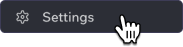
- 2. Scroll down to ‘Advanced’ -> ‘Custom Code’ (bottom of the page)
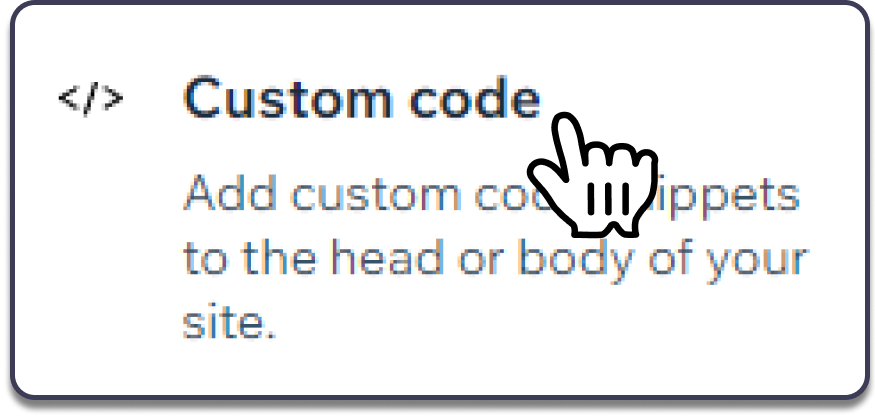
- 3. In ‘Head’ section, click ‘Add Code’

- 4. Copy and paste the below snippet in the ‘Paste the code snippet here’ section
<script id="oneai-snippet" src="https://oneai.com/~widget?id="></script>
- 5. Click ‘Apply’
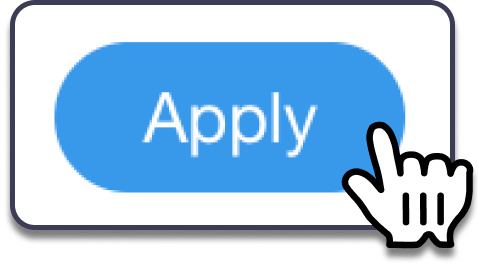
- 6. Make sure the script is Enabled, and you are all set!
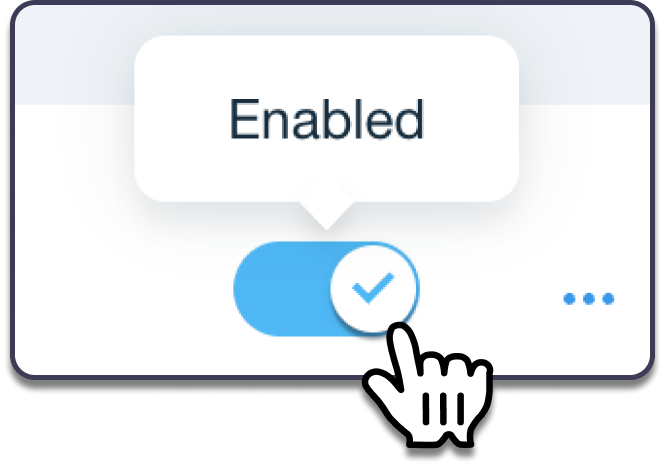
Don’t forget to customize your agent’s look and feel to match your brand!
